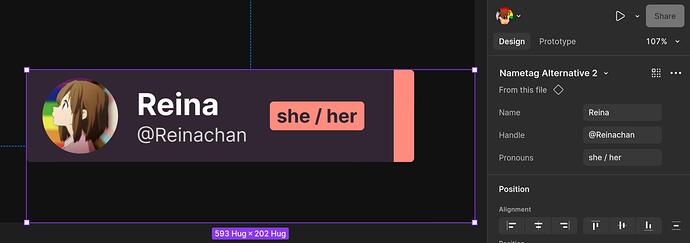Penpot 2.8 is here!
While Variants are in the oven, this update introduces significant user experience optimizations, new capabilities for Design Token management, and a crucial performance enhancement, in addition to the usual bug fixes and general improvements.
Let’s dive in ![]()
Multi-file tokens import and export
It is now possible to perform multi-file token import. This is perfect for handling more complex setups like separate JSON files for themes or metadata. The same goes for exporting. Now you can export tokens choosing between single or multi-file (check your team preference!), being able to preview both options before you decide.
This is just one more step toward improving the workflows with Penpot Design Tokens, and typography tokens are already in the way.
Enhanced performance for SVG-heavy designs
We have carried out a refactoring of how Penpot deals with path data, leading to noticeable performance improvements in files packed with SVGs. This means that, in files with a significant presence of SVG icons and illustrations you can expect:
- Faster import/export.
- A more fluid user experience.
This is one of many performance improvements to come, including a new rendering engine that is already under development.
Quality-of-life enhancements
The devil is in the details, and we’re always working on the little and not-so-little things that make the difference. I’ll try to list them here.
AI-powered help
Get AI-powered help right in the workspace, trained on Penpot’s documentation. No need to switch context, so you can stay in your workflow.
Drag to deselect
You can now deselect layers with Ctrl+Shift+Drag.
OS color theme option
Synchronize your color theme (light, dark) with your operating system theme.
Copy as SVG
Copy objects directly as SVG from the design workspace using the contextual menu.
Persistent ruler visibility

Your choice of ruler visibility settings now persists across files and reloads.
Beautiful tooltips
We have introduced a new look and feel for tooltips.
Updated fonts catalog
Our fonts catalog has been updated, highlighting fonts like Atkinson Hyperlegible, developed specifically to increase legibility for readers with low vision. Shoutout to @overflorian for the suggestion.
Serbian as a new language
Zdravo Serbians! Penpot is now available in Serbian, thanks to this amazing contribution.
Penpot Export plugin update
Last but not least, we’ve made solid progress in the Penpot Exporter plugin to help migrations from Figma. Here you can find all the highlights related to the plugin update.
Check out our Dev Diaries for more details about this and past releases.