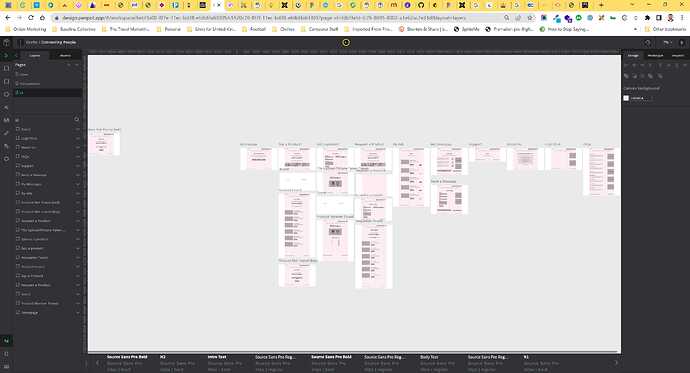Somehow I have created multiple text styles. How can I delete the additional ones that I don’t need? I was a little unsure of what I was doing initially but now I have my styles I don’t need the four errant “source sans pro” styles that seem to be identical.
Hello @uglyeoin do you want to delete it from font upload into penpot or from assets?
To be honest I thought the fonts were all the same but it seems like there are distinct differences.
So I think what I want to do first is identify if the fonts are being used and where. I’ll either us an existing font style or give the style a more descriptive name. If they aren’t being used then I just want them removed from the styles.
I’ve encountered a similar issue where I’ve inadvertently created multiple identical records in the Typographies section of the Assets panel. I’d like to remove the duplicates to declutter the list.
However, I’m having trouble finding a way to delete these records. When I click on the three dots, it only opens the details of the text style, without providing an option to remove it.
Is there a straightforward way to delete these duplicate records and keep only the ones I need?
I’ve resolved the issue - it was a problem with my touchpad not registering right clicks properly. Now that I’ve got it working, I can right click on the unnecessary record and access the options menu to delete the duplicates.
The reason the typographies all have the same name is that they’re named after the font and font weight used. (Though the size and other text styles might be different.) You can rename them from that same menu.