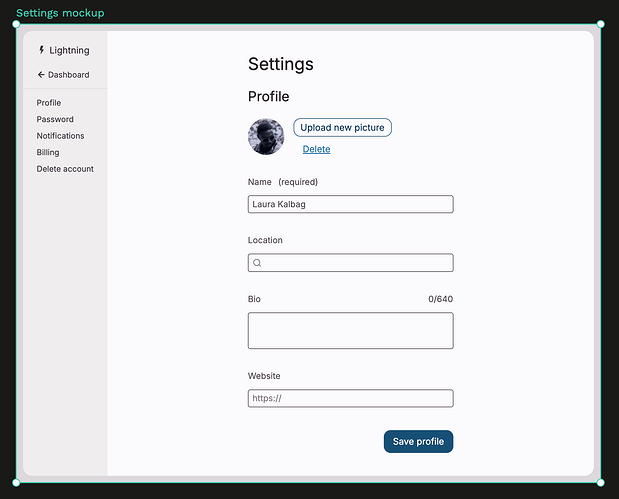How can we really work day-to-day with Penpot design tokens ?
Join @LauraKalbag educator, designer, and developer at Penpot, on June 26 for the next Hands-on Demo ! She’ll show you how to build a complete UI using Penpot’s design tokens and the Design Tokens Starter Kit .
Date: Thursday, June 26th
Time: UTC 3-4 PM (Convert to your local timezone with ZoneStamp )
Stream on : PeerTube , YouTube , or LinkedIn
Design a complete UI using a Design Tokens Starter Kit
Speed up your workflowIntegrate tokens into components and libraries
Edit, create, and manage tokens effectively
Collaborate smoothly and maintain consistency
Make your UIs more accessible with tokens
Discover our design tokens starter kit , complete with templates and videos, and get ready to make the most of this Hands-On Demo!
Whether you’re just getting started with design tokens or want to improve your existing workflow, these curated resources will help you get up and running quickly with Penpot.
[Penpot Design Tokens Starter kit]
Starter Kit Template
Use it as a starting point for your own design system and explore how different token types can be applied in the demos.
[Plugin]
Color Token Plugin
Opinionated color palette generator for Penpot that creates consistent palettes with optional tints/shades.
[Co…
Hands-on Demo series .
Penpot Design Tokens: Small decisions to master complexity
5 Likes
Thank you everyone who joined us live or watched the hands-on video!
You can download my working file (including the components library) below:
Settings.penpot (529.6 KB)
I didn’t finish the design live
If you’re interested in longer demo sessions, or if you’d rather short and sweet, please let me know. I truly value your feedback!
And here’s the finished version. That’s 27 minutes since the live stream ended
Settings finished.penpot (601.8 KB)
1 Like
![]() In case you missed it, rewatch all sessions from the Hands-on Demo series.
In case you missed it, rewatch all sessions from the Hands-on Demo series.